Budget building
- Lenka Borovcova
- Jul 30, 2016
- 2 min read
NEW FLB Budget Template based on FLB Consolidated Report
Watch the tutorial and download here:
Chart of expense accounts
To have an overview of all expenses you need to implement a standardized chart of accounts both for MC and LCs. These two charts which are basically lists can be different, but the main structure should be the same to enable a consolidation. For expenses you have two columns.
The first column has all expense positions which were legislated by the national plenary. These are the expenses you are allowed to do during the term. Here you find a template from the FLB which you can use for that. Make sure that you also legislate the specific content of the budget position that the MC has the information on what to spend.
Code system
To track the budget for the entire term you need to integrate it in your daily bookkeeping. Easiest solution is to give each budget position a code and create an expense account in your bookkeeping software. Therefore, you can book all expenses and you have a good overview of what you have already spent.
Bookkeeping accounts
Do the same with all kind of accounts, so expense, income and balance sheet accounts. The result is an integrated budget in your bookkeeping. Take this overview monthly to your MCMs to update everyone about the expensed of the last and the upcoming month.
Monthly forecasting
It is important that you forecast all expenses on a monthly basis, as well on MC and LC level. This ensures an accurate planning and tracking of expenses over the year. Make sure that all stakeholders (national plenary, MC, BOD, BoA, etc.) can get an overview of the current financial situation easily. Take a look into our YouTube channel to build a system for it.
You need to consider the difference between cumulative and non-cumulative data. Cumulative data for March are for example all expenses from 01.01.2015 until 31.03.2015, the non-cumulative data for March is 01.03.-31.03.2015. In your bookkeeping software you can get the data how you need it, just change it in the settings on how you want to have your xlsx export. For your forecasting you need non-cumulative data per month, but to get an overview of your spending so far in your term you need cumulative data to enable a percentage based analysis if all your budget positions.
Monthly updating (data import)
To drag all data from your bookkeeping system to your Excel based financial overview where you perform all related calculations you need to export the data from your bookkeeping software as cumulative or non-cumulative data and copy it into an extra sheet in your workbook. The most helpful formula is
VLOOKUP (lookup_value, table_array, col_index_num, [range_lookup])
With this formula you can get all data into the fields you need them. The lookup value should be the account code. So everywhere in your spreadsheet where you need refreshable data you need to have the lookup value in the same row to ensure the data import. Watch the following videos to see how you can do that:












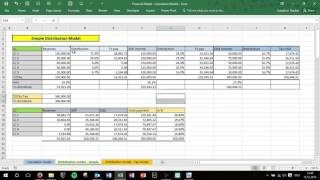



Comments